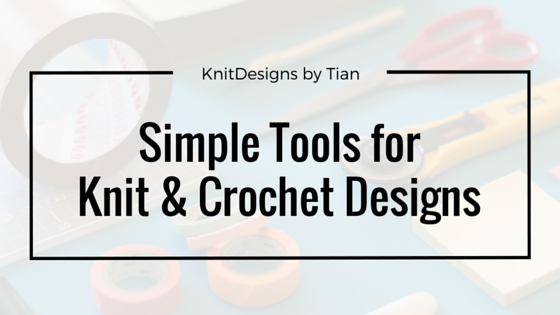
What software to use to write and self-publish knit and crochet patterns? I see this question being asked on Ravelry and Facebook a lot from newbie designers.
This is a great question and when starting out can be very scary. Sure it’s scary but you should not be embarrassed to ask. However, I hate it when experience designers, especially those with tech and graphic design background give advice that makes it seem like the process to create a pattern template is much harder than it really is. They don’t realize that they might be creating a greater barrier to entry into the design world than there really is by listing complicated programs with steep learning curves like InDesign and Photoshop.
 |
| Keora Shawl |
When I started out, I read these threads with advice from more established designers listing the tools they used. For a long time, I felt I needed those tool in order to be a success. I was so ashamed of the simple tools I had access to and used that I even seriously considered going back to school, seeking out courses available at the local colleges to in the end run up a huge debt. And for what?
Don't get me wrong, I have seen these programs in action and they are phenomenal. Heck, I wish I had the knowledge to use them effectively. But since I don’t have the skills to use those tools, I use what I have available and good at. I use the tools I have the greatest experience with to create the look I want and that is my advice to you.
Don’t get me wrong, I believe many designers do the same but are too embarrassed to voice their less than fancy tech tools of choice when this question comes up. They don’t share that they use simple tools. I did not share my less than techy tools in these forums and conversations because I too was a bit embarrassed that I am not using the high tech programs those other designers are using.
So, back to the original question, does a newbie designer with no experience with these expensive programs need to go out and get them? Do they need to go out and spend a bunch of money to acquire these tools and spend countless hours to learn how they work? The simple answer is NO! The bottom-line is, use the tool that you have and that you are proficient with using.
So, to combat some of those well intended, but one-sided advice, I am showing you the handful of simple tools I use to get from design ideas, to finished pattern, to publish.
So, to combat some of those well intended, but one-sided advice, I am showing you the handful of simple tools I use to get from design ideas, to finished pattern, to publish.
 |
| Simple Tools_DOWNLOAD |
SIMPLE TOOLS TO WRITE AND SELF-PUBLISH YOUR PATTERNS
1) MS Word: A way to write the pattern
This word processing software is used to write the pattern I will offer for sale. The main reason I use this too is that it is easy to use and easy to learn if you're new, but most of us have use this or a very similar program, so there is little to no learning curve.
A bonus to this program is that it converts the word document file to a PDF format that your pattern can be uploaded on many sites for sale or for free.
2) MS EXCEL: A way to grade your pattern and even create knit charts.
This tool is my go-to for working out the pattern repeats and sizing patterns. No more paper, pencil, and calculator for this girl. Use to grade patterns in order to increase accuracy and confusion. Not sure how to do this, I show you how in How to Grade a Knit and Crochet Pattern using MS Excel e-Course. (http://knitdesignsbytian.blogspot.com/2016/06/how-to-grade-a-knit-and-crochet-pattern-using-MS-Excel.html)
3) iPad Mini or phone: A way to take high quality photos of your finish design.
My iPad Mini has replaced my fancy expensive camera because it takes fantastic photos, probably even better than my camera. I don’t know anything about retina blah blah or anything. I just know it takes fabulous photos, every time.
4) Photo Editor-: A free app by Axiem Systems I found in the App Store.
This app provides all the great features I use to edit my photos. This allows for a consistent look across my pattern line. If you look at my patterns, you might be able to see when I started using this app to edit my photos, because I began to create a consistent look and feel that makes my pattern store more cohesive.
The truth is, in the end it doesn't matter how you get there or what tools you use. With this whole designing thing, there are no right or wrong way, just your way. So, if you have a more effective way to get from idea to publish, then go for it.
Ooh, and share with us those tools you use so we have a whole library of tools for newbie designers to choose from.
So, what simple tools do you use in your pattern writing? Leave a comment on the blog or send me an email to share.
Until next time...Stitch on!
Tian*A rising tide lifts all boats*
 |
|
Photo by Valley Yarns
|
P.S. Thank you so much everyone who checked out my new shawl, Crisanta Shawl, available from Webs, Valley Yarns. Your support and kind words of encouragement is so greatly appreciated.
P.P.S. One last thing. I just got my digital subscription copy of I Like Crochet magazine, August 2016 issue and was so shocked to see my cowl, Adventure Cowl, made it to the cover of the magazine. I am without words. (I know, likely, right!) I'm still processing all of this and will write a blog post soon. But wanted to share with you this thrilling and unexpected news. Thank you for letting me share.

Thank you for giving common sense advice on tools. You mentioned doing knitting charts with Excel, but do you have a preferred tool for crochet stitch diagrams? Many people use Adobe Illustrator, but the price and learning curve are steep. A similar program that's free is Inkscape, but it still has the learning curve issue and no tutorials on crochet diagrams that I've found. Any thoughts?
ReplyDeleteCongrats on your cowl making the cover of "I Like Crochet."
Thank you!
ReplyDeleteI didn't add a chart making tool for crochet because I have yet to find one I 'LOVE'. For my own charts, I have my husband create using AutoCAD. AutoCAD (http://www.autodesk.com/products/autocad/overview) has a steep learning curve and is expensive. One free, easy to use program I have been playing around with is Stitch Works Software's Crochet Charts (http://stitchworkssoftware.com). On their website are video tutorials to help new users understand how to use. Check it out and let me know what you think!
Thanks, Tian. I had heard StitchWorks disappeared. This was quite a while ago, but people who purchased it weren't able to download the app, and the developer wasn't responding. I see that it's now free and open source so there have apparently been some changes. I'll give it a try. I've been using a free app called Chet (http://chetapp.weebly.com/). It works pretty well, but doesn't have some features I'd like. I don't think the developer has a lot of time to work on it. Understandable since it's free.
DeleteInteresting. I had not heard of Chet. Going to check it out (...that's code for my 12-year old will look it over and tell me if it's easy to use, lol). What specific features are you looking for that this does not have? Just curious. There doesn't seem to be a whole lot out there for crochet as there is for knitting.
DeleteSorry for the late reply. I was on vacation and strictly limiting my "connected" time. What was your 12 year old's assessment of Chet? :-) I found I absolutely needed to watch the videos on YouTube since the application's help is pretty basic. Once I got the keyboard shortcuts memorized, it was pretty easy to use. The feature that I wish it had the most is a grid for aligning the symbols. I'd love both a rectangular grid for patterns done in rows and a polar grid for patterns done in the round like motifs. I also wish it let you select a group of symbols and flip them to the mirror image. You can rotate them but not flip them. It would be nice to be able to enter text on the diagrams without having to export them and use a different program. Those are the things I can think of off the top of my head.
DeleteHey, how was your vacation? It sounds absolutely divine not being connected.
ReplyDeleteSo, we did check out Chet and boy, 12-years are awesome teachers when it comes to technologies. I browsed the site quickly then let my son loose on it. He found it easy to use (even though he didn't care, not even a little bit about what it was about, but he did it for me) and I am pretty sure I could get him on my payroll for creating my charts (if it held any interest to him, lol). I total agree with your assessments. There are definitely some limitations. But overall, it is a great program, especially one that is free, and the tutorials available are a great value.
Thanks again for bringing Chet to my attention. It's definitely one I will recommend!
My vacation was great. Quite relaxing which is what I needed. I'm glad you found Chet useful. I'm going to download the Stitchworks program tonight and give it a try. Happy hooking!
ReplyDeleteMy vacation was great. Quite relaxing which is what I needed. I'm glad you found Chet useful. I'm going to download the Stitchworks program tonight and give it a try. Happy hooking!
ReplyDeleteI checked the Stitch Works... It's interesting, but I am having troubles to position the stitch icon: it jumps either left or right from the point I position it.
ReplyDelete